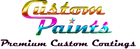Description:
Marble FX offers you an exciting paint finish. With Marble FX you can achieve many effects, including a deep marble or snake skin appearance with a changing colour effect. Marble FX is applied as a Midcoat that can be simply cleared over or try our Candy effect paint over the top.
Marble FX Colors:
- Blue Marble FX
- Desert Marble FX
- Green Marble FX
- Kiwi Marble FX
- Purple Marble FX
Marble FX Application:
Marble FX is easy to apply and can even be applied with an airbrush. For best results use a Black Basecoat but using different colors will give you a real custom effect.
- Always spray test panels before spraying your product or project.
- Start by prepping your project as you would any other paint job. (Sand, Prime, etc.)
- Apply 2-3 coats of Basecoat leaving 10-15 minutes between coats. Wait 1 hour before applying the Marble FX effect to ensure Basecoat is fully dry.
- Stir Marble FX well. Marble FX is ready to use.
- Apply 1-2 thin WET coats. Immediately use cling wrap, plastic sheeting or your choice of texturing tool to produce the desired effect. Apply cling wrap to the entire part, then rub the cling wrap down with your hand to insure contact with surface. Remove the cling wrap, leaving you with a marble like finish.
- Allow 1-2 hours drying time before applying a Candy or a 2K Clearcoat.